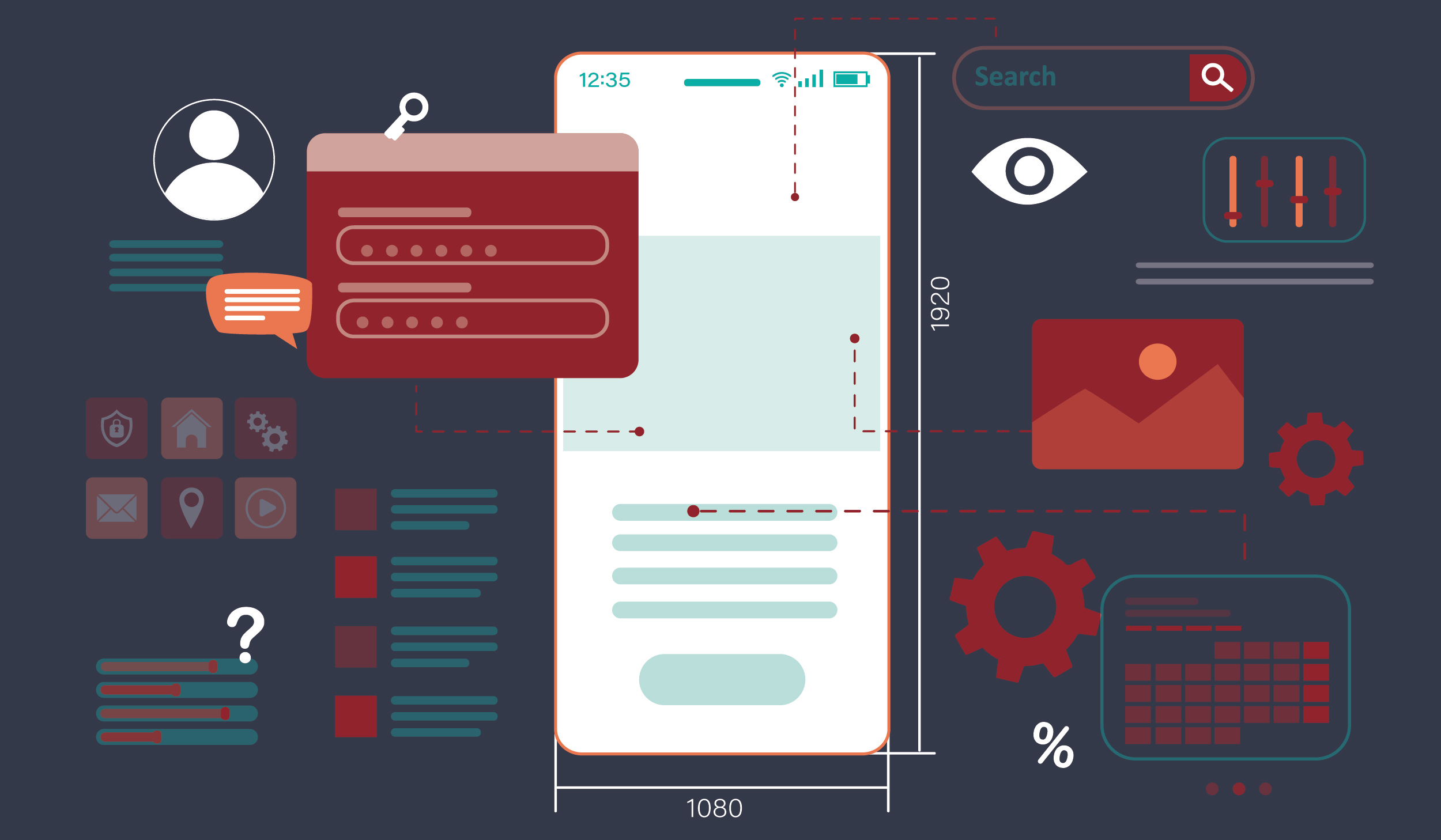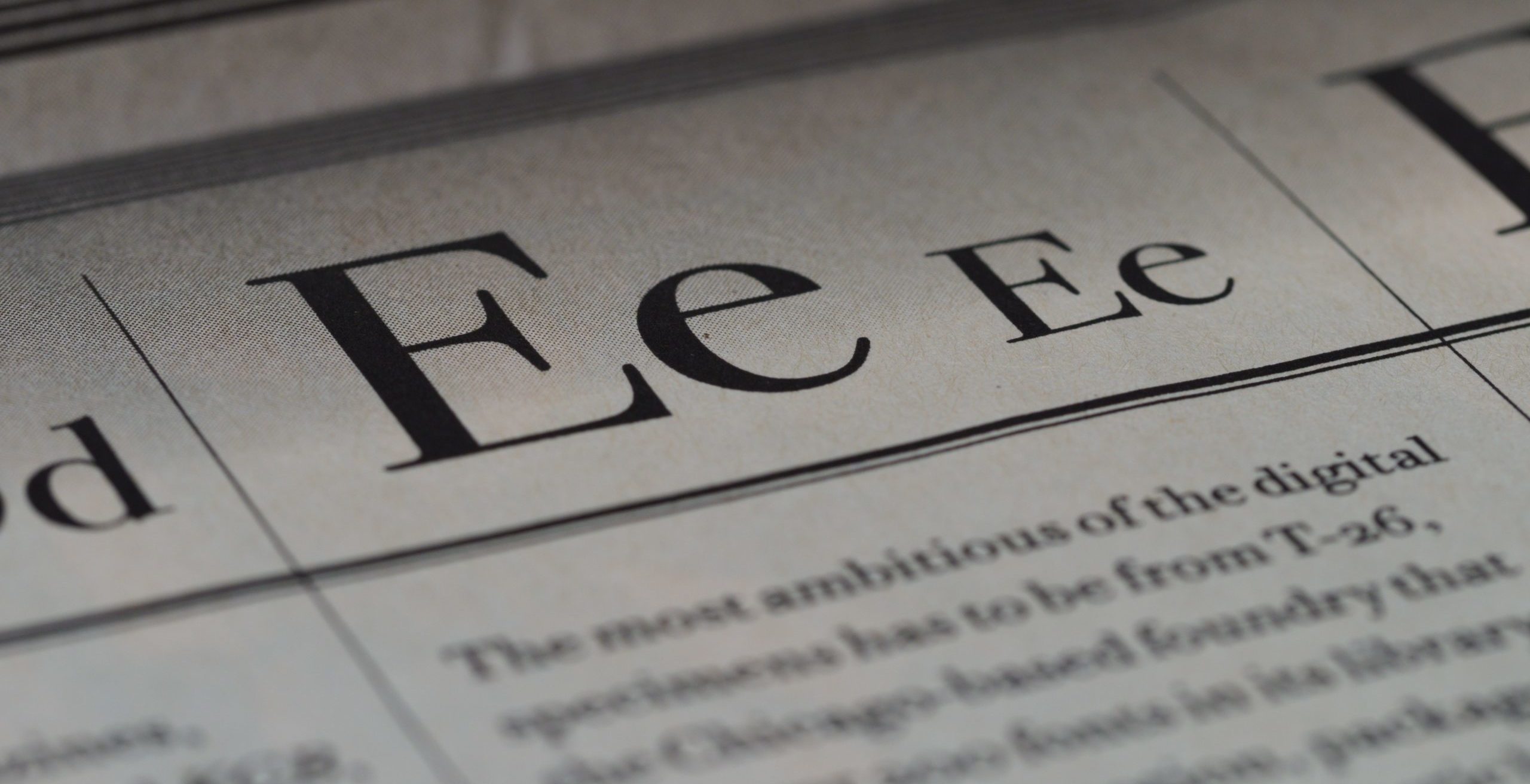A mobile-first world requires mobile-first solutions
A few short decades ago, we were listening to the ear-splitting shrieks of our modems as they connected our bulky computer towers to the internet (then we prayed nobody tried to use the phone while we were connected). Anyone creating content to be displayed on a website needs only to focus on designing for one kind of device. Then smartphones happened; as they got more popular, they began to change the game. Forward thinkers recognized the benefits of mobile-friendly website design. Fast-forward to 2025, and website visits on mobile devices are nearly four times those of desktop computers. Mobile website optimization is no longer optional.
It all seems daunting. How do you take on such a task? For those who want to have expert optimization without hassle, a website optimization service is a great way to go. If you want to take on the task yourself, however, there are some things you should know. In this blog, we’ll dive into seven best practices for mobile website optimization.
Use Responsive Design
We’ve all been there: We open a website on our phone, and the experience turns into a battle. We have to drag the entire page to scroll left and right as our eyes move from one line of severely undersized text to another. It’s a nightmare. That’s why responsive design is so important. It automatically adjusts the content to fit any screen size—phone, tablet, desktop, and so on! This is a much better option than maintaining a separate mobile URL (the thought of that just makes us shudder).
In addition to this simplified form of site management, there’s another benefit: Google really likes responsive pages, so your SEO will receive a boost from it as well!
Optimize Page Load Speed
Speed plays a major role in mobile website optimization. If your website takes several seconds or longer to load, you’re likely missing out on a significant chunk of site visits. Attention spans, for better or worse, are rather short when it comes to surfing the web and using mobile devices in general. Taking the time to ensure your pages load as quickly as possible will reduce bounce rates and mitigate user frustrations. Here’s how you can optimize load times:
- Compress images on your site as much as possible without compromising their quality.
- Minimize CSS, JavaScript, and HTML.
- Leverage browser caching features and content delivery networks—or CDNs.
If you want to identify speed issues and get further suggestions for improvement on a page-by-page basis, we recommend tools like Google Lighthouse.
Prioritize Mobile-Friendly Navigation
Mobile-friendly website design is a crucial component of optimization. Many mobile screens are only so big, after all. Simple, intuitive navigation—streamlined menus such as hamburgers, easy-to-tap buttons and links, and clear calls-to-action that guide users through your site—is a great way to help users of even the smallest mobile devices enjoy their experience.
Keep Content Clear and Concise
Speaking of smaller screens, the “less is more” approach will help you keep your content short and sweet. Walls of text may hold plenty of important information, but chances are many users will simply decide they’re not reading all that. Instead of including huge paragraphs, use these tips to make your content easy to scan:
- Break up text by using short paragraphs.
- Use a helpful, descriptive header as well as bulleted lists.
- Eliminate any pop-ups that block content or otherwise hinder navigation.
When you deliver essential information quickly, people will spend more time on your site!
Use Readable Fonts and Sizes
If people need to pinch out on your page just to read the text, that’s not a great sign. In addition to the responsive design we discussed above, the importance of easy-to-read fonts that are large enough for the average user cannot be overstated. Here’s what you can do:
- Use a base font size of 16.
- Make sure all text is readable against its background by utilizing color contrast.
- Avoid using overly decorative fonts, as they can be difficult to read on small mobile screens.
Test on Real Devices
Do emulators exist for testing purposes? Yes. Should you rely solely on them to determine if your site will be well-optimized? No. It’s always a good idea to test every page using the real thing to make sure it functions the way it’s supposed to. The more devices, the better! Test it on small smartphones and large tablets. If you want to take it a step further, conduct your tests on multiple operating systems and browsers. What works in Chrome isn’t guaranteed to work in Safari, and so forth.
Prioritize Accessibility
The easier it is for everyone to access your website content, the more visitors you’ll have! Prioritizing accessibility will ensure that happens—and ensure you’re in compliance! If you want to improve mobile accessibility, we’ll reiterate on a previous point: Make sure buttons and links are large enough to tap easily. It’s a seemingly minor touch that can have a positive impact on user experience.
As for images, adding descriptive alt-text will help screen reading software let visually impaired users know what content is being displayed. And of course, structuring content by using hierarchical text—H1s, H2s, body text, and so on—will help users navigate the copy more easily.
Mobile Website Optimization at Its Finest
We’re marketing in a mobile-first world, and proper mobile website optimization will help you keep up with—and maybe overtake—your competition. By making your site responsive, accessible, concise, fast, and generally easy to navigate, you can ensure you retain visitors and connect with your audience in a meaningful way. If you’re looking for a professional website optimization service, ArachnidWorks will make sure your site shines. Get in touch and let’s start a conversation!